how to set location path file capture screen on mac Catalina.
hello guys. I'm kiattisak. hey, Have you ever thought about determining the location of a capture screen file?
I can help you determine the file location, screen capture path file.
Let's see go.
1. Open Launchpad.
2. go to Other.
3. Open Screenshot.
4. Click Open Options.
5. Select Other Location.
6. Select your finder and Choose. done!!







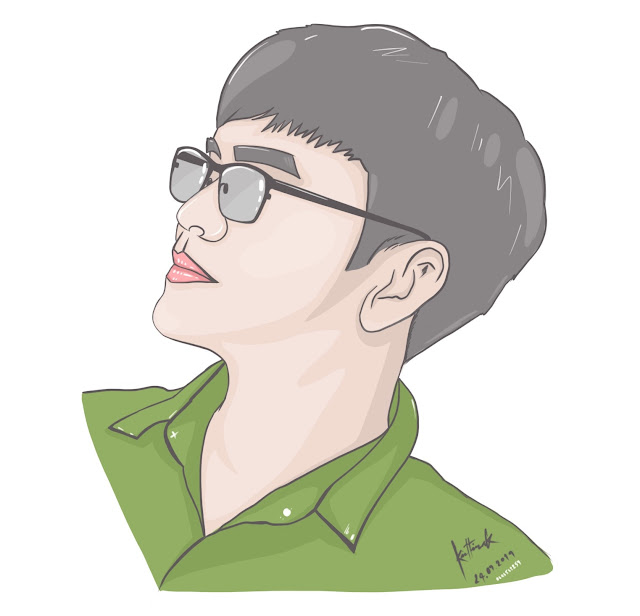







0 Comments